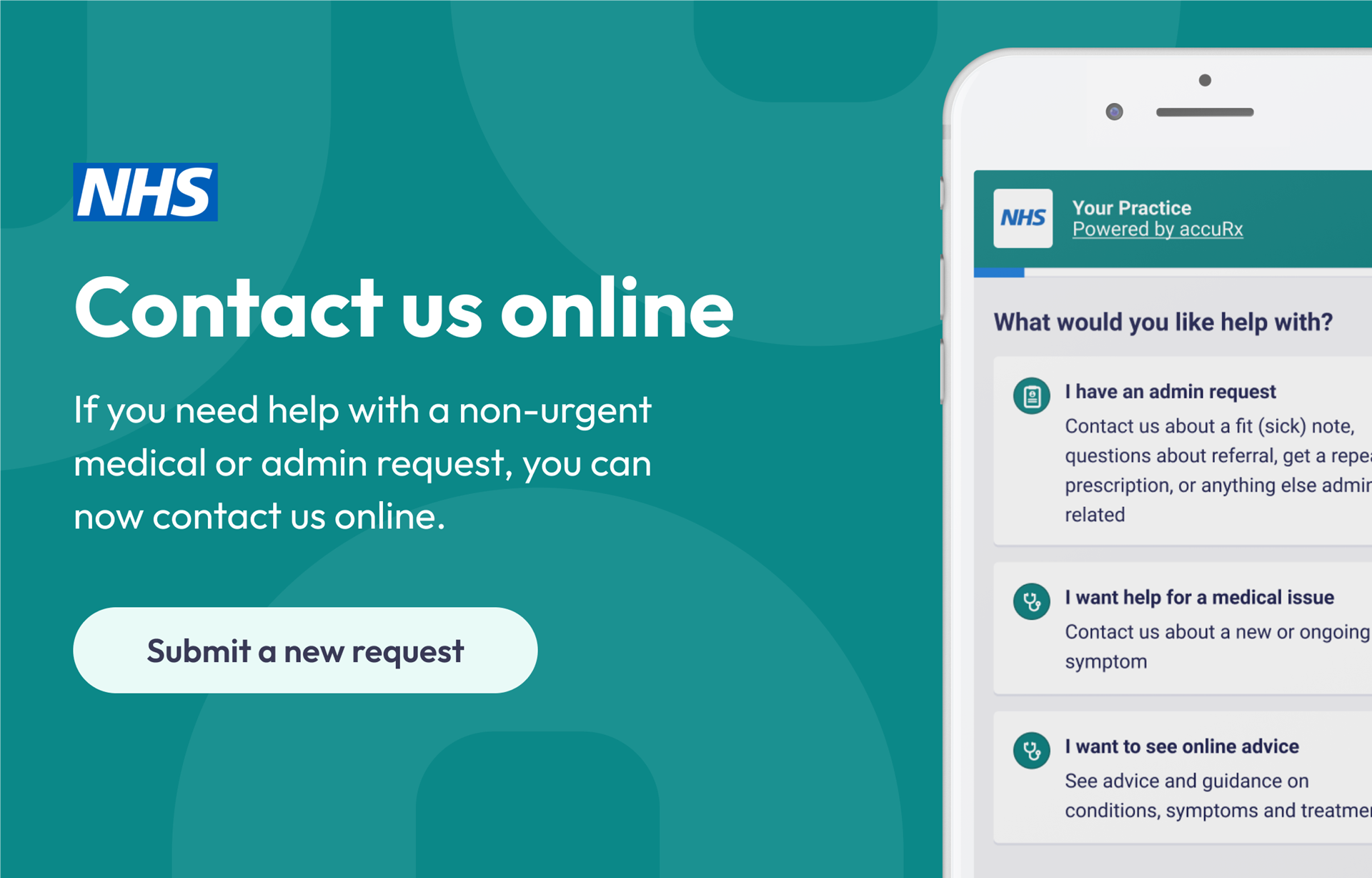Our Patient triage area provides an online triage and advice tool which helps our patients see the right member of the practice team in an appropriate time-frame based on your clinical need. Your symptoms will be assessed by one of our clinical team and then if appropriate you will be able to directly book an appointment to suit your needs and/or receive advice relating to what you should do next.
To use our online service simply click on the link below.
The usual methods of contacting the practice are still in place for those patients who may not be able to use a computer or do not have access to one.
Please contact us if you (or someone you care for)
- have a non-emergency health concern that you need to speak to someone about today;
- have worrying symptoms that could be a sign of cancer and need investigating;
- have been contacted about booking cervical and other screening or immunisations;
- have a complex long-term condition that you need ongoing help with;
- have a serious mental illness and need support;
- have a learning disability and need medical help.
For further information on how to use this new system please use the links below.
Patient Guide to Patient Triage
How to submit a non-urgent medical request